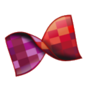Minimal but functional video program
Minimal but functional video program
Pros
- Extremely user-friendly interface
- Drag-and-drop functionality for ease of use
- Supports a wide range of popular video formats
- Quick conversion process
- Audio extraction option available
Cons
- Lacks batch conversion capabilities
- No option to choose output directory
- Cannot create custom conversion profiles
- Limited range of output formats
Effortless Video Conversion for Mobile Devices
Miro Video Converter is a user-friendly free application that excels in converting video files for compatibility with various mobile devices. This utility stands out for its straightforward interface and ease of use, making it highly suitable for users who require a no-frills approach to video conversion.
Minimalist Design and Functionality
Adopting a less-is-more philosophy, Miro Video Converter delivers a minimalistic experience designed for efficiency. With a clear-cut workflow, users can drag their video file into the application, select from a number of predefined output formats tailored for devices like the iPhone, Android, and PlayStation Portable, and initiate the conversion with a single click.
Miro Video Converter handles a variety of popular video formats, including .AVI, .MP4, .FLV, and more, which it nimbly translates into playable formats for the aforementioned devices. For those interested in extracting audio, the application also offers the option to output solely in MP3 format.
Conversion Speed and Output
In terms of performance, Miro Video Converter provides reasonably quick conversion times, ensuring that users can swiftly ready their media for on-the-go access. One limitation to note is that the converted file is automatically saved in the same location as the original—there is no option within the application to choose a different output directory.
Limited Customization
For users looking for advanced features, such as the ability to perform batch conversions or to fine-tune their conversion settings, Miro Video Converter may not be the appropriate tool. The software's streamlined approach means that it does not offer the ability to create custom conversion profiles or to manipulate intricate output settings beyond the given presets.
While this does streamline the user experience for beginners, it might be a hindrance to those requiring greater control over their video conversions. As per current standings, Miro Video Converter is primarily tuned towards being a quick and easy solution rather than a comprehensive video toolbox.
Room for Improvement
In subsequent updates, an expansion in the software's array of conversion formats would be a welcome enhancement, along with the capacity to alter the destination folder for output files. These additions would elevate the utility of Miro Video Converter for a broader spectrum of users and use cases.
Despite these limitations, Miro Video Converter's simplicity and directness make it an admirable choice for users who are new to video conversion or those who prefer a plug-and-play solution with minimal interaction.
Supported Formats
The application's compatibility with multiple formats, such as AVI, H264, MOV, WMV, XVID, Theora, MKV, FLV, MP4, lends it versatility within its streamlined operation range, offering an adequate starting point for common video conversion tasks.
Pros
- Extremely user-friendly interface
- Drag-and-drop functionality for ease of use
- Supports a wide range of popular video formats
- Quick conversion process
- Audio extraction option available
Cons
- Lacks batch conversion capabilities
- No option to choose output directory
- Cannot create custom conversion profiles
- Limited range of output formats